AMD Ryzen Problem Guide
Having made a few comments and posts in the last few weeks I'd thought Id finalize my findings in a guide for people with issues either with Ram and/or boot problems. So Here goes. If For any reason This gets deleted it will be on my website here https://whiskeyomega.com
Common Problem List
- Ram settings causing boot problems
- "Auto" Settings cause boot problems with running too much voltage
- Cold Boot Bug
- Flickering/Bad RGB LEDs
- Bus Clock on ComboV2 1002
First of all : The AGESA Microcode is TRASH!
It has seriously made me consider if there is a problem with my motherboards hardware from all the odd quirks to the weird Blue screen's at booting Windows and even recovery. If you find yourself booting from default bios settings and then you change them, say for Ram XMP profile and then it just instantly blue screens no matter what, boot with a default bios into Windows. There is something broken with this Bios' that Windows hates. From a fresh default bios boot you can go back into the bios to reload a safe UEFI bios you saved earlier (always a good idea)
Update: Its not just 1004AB. ComboV2 1002 is also trash so these bios' are not great at changes made This guide was written with 1004AB AGESA in mind but the issues largely remain the same with ComboV2 1.0.0.2 There is now another problem with bus clock to which I have added at the end of the guide and I will update the guide to reflect the on going issues.
Ram
I have found that alot of oc'ed xmp ram is not running as it should be, which could be causing 22 4f and 8d post codes on your bios. If you find you are running ample SOC Voltage and VDDG Voltages then your ram is the problem unless its too much SOC Voltage (1.2) (according to Asrock). I got this from Asrock support.
In Taiwan they have now tested with G.Skill F4-3600C16Q-64GTZRC *4 DIMM. They can get it to run with the XMP profile loaded. Only if they set FCLK to 1800 MHz they can reproduce the boot issue. It appears to be related to higher frequency dual sided RGB RAM, which is more difficult to overclock. With such modules a reduced FCLK improves compatibility. But if you can get it stable with FCLK at 1800 MHz with other changes in setting then please use those custom settings. With the modules they tested with, the XMP timings loaded in BIOS are identical to the values in the SPD.
So you need to check your SPD from "DRAM Timing Information" The last line you have should be something like 3600 or whatever your XMP Ram speed is. You will notice the usual "16-19-19-39" But also tRC tRRD_L/S & tFAW. Now for me these settings were incorrect tRC being auto'ed to 85 and tFAW at 44, with these settings left in auto in "Dram Timing Configuration". Make sure these settings match. 9 times out of 10 this will be your problem for boot issues as well. I should also mention if you are running higher frequency (3600mhz for example dual side RGB Ram and your fclk is not matching the speed (1800mhz) then you need to force it manually by selecting it in the bios for the time being.
Ram Guide
There are XMP profiles that are not set correctly or being misread. For example, XMP reads tRC as 85 when infact it should be 58. I Would fully recommend using Ryzen Dram Calc. However it is not for use with all ram revisions. You can use Thaiphoon Burner (Picture) to read both the IC die you have (Samsung B-Die Hynix CJR/DJR Micron Rev-E) under Die Density but also have a look at bottom left where it says revision it will say something like "B1 or A2" this is your Dram PCB Revision on Dram calc. I have found that some are missing on there though such as the bad die, high timings that is currently being released as Samsung B-die (19-22-22-42) There is also Hynix B1 DJR that I have found to be the same as B2 but slightly better (tRAS) If you find you find it matching the stock primary timings with your current ram at the stock speed. Great. Its working correctly and you can tweak it for increased freq and tighter timings. Like So I Recommended changing Fclk if you change up beyond 3600mhz. It is possible on most 3900/3950x to get 1900fclk with the help of tweaking the rest of the ram settings and the SOC/VDDG/VGGP voltages. If you find things crashing or memory errors from the membench You will either be looking to increase voltages (Soc VDDG/P & Ram) or simply you cannot run the timings so low and need to increase to a point its stable and error free.
Boot issues
I have noticed that sometimes the problem stems from other settings being left on Auto such as SOC and VDDG Voltages. I Originally suggested at least 1.08-1.1 for soc However I have since found with the correct ram settings in place I can run 1.05 on SOC and 1.03 on VDDG voltages with no loss of performance. Never run your VDDG higher than SOC you will cause loss of performance. The only way to truly test what an ok voltage is to run a cinebench if you run one on auto voltages then another on lower voltages you should see no difference in performance. Also note that the boot order sometimes tends to forget itself. Make sure you have only the drive you want to boot from in the boot order if you have an Boot Partition left over on an old SSD and get rid of it.
Cold Boot Bug
One last thing if you notice a post code of some kind probably a 22 or the occasional 4F or 8d . This is due a cold boot bug and can only be worked around by hard powering off the system (Hold down power) and powering it before it does it for you and if you find it keeps stopping on a code the only thing to do is let it shut off and it will reset bios and load the saved bios again but hopefully with the correct voltages and settings you shouldnt be seeing much of the codes getting stuck at boot
Bad LEDs
If you have flickering LEDs or wrong colours or dead LED's its probably not your hardware going bad. Its probably the trash software. What you can do is reset the firmware. In the C:\Program Files (x86)\ASRock Utility\ASRRGBLED\Bin folder is a writefw file. open a command line to the folder and run the file. it will reset your firmware however the flickering if left on static will probably return. Ive had to leave my on slow breathe so it doesnt happen. I believe setting in bios may stop flickering since its better so if you have that option id stick with that but if you have too many LEDs for Bios to handle per default. Install Polychrome and set the LED number correctly so they light up, then uninstall it and go back to bios.
Bus Clock on ComboV2 1002
This bios seems to set the bus clock to 99.8mhz for some reason on auto. You have to manually set it 100mhz to get it back to normal.